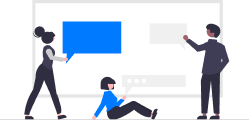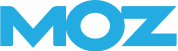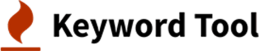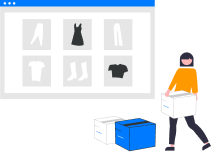13 Reasons Why Is WordPress Good For SEO?
Attaining success in the digital world requires a mastery of search engine optimization. Amidst the multitude of website-building options, WordPress stands as a beacon for those seeking a platform and a robust ally in the quest for better search engine visibility. But why is WordPress good for SEO?
WordPress excels in SEO with adjustable permalinks, intuitive sitemaps, and robust plugins. Its user-friendly interface empowers content optimization, enhancing search engine visibility. WordPress’s dynamic nature and community support make it a preferred choice for effective and accessible SEO strategies.
To determine whether WordPress is worthy of all the hype, this blog explores the ever-changing world of search engine optimization.
What Is WordPress?

WordPress is a popular open-source content management system (CMS) that enables users to create and manage websites easily. Launched in 2003, it has evolved into a versatile platform for blogging, business sites, e-commerce, and more. Known for its user-friendly interface, extensive plugin ecosystem, and customizable themes, WordPress doesn’t require advanced coding skills, making it accessible to beginners.
Users can publish and update content seamlessly, and its robust community continually contributes to its growth. With a vast array of themes and plugins, WordPress empowers individuals and businesses to establish a dynamic online presence, making it one of the most widely used CMS globally.
What Is SEO?

SEO, or Search Engine Optimization, is a digital marketing strategy to enhance a website’s visibility on search engines like Google. The goal is to improve organic (non-paid) search engine rankings, driving more relevant traffic to the site.
SEO involves optimizing various elements, such as keywords, content, meta tags, and backlinks, to align with search engine algorithms. By adhering to best practices and producing high-quality, relevant content, websites can improve their ranking, attract more visitors, and increase the likelihood of converting those visitors into customers. SEO is essential for online success, as it boosts a website’s chances of being discovered by a target audience.
Is WordPress Good for SEO?

WordPress is an excellent choice for SEO optimization, favored by major players like Microsoft News, BBC America, and The Rolling Stones. Its powerful content management system (CMS) simplifies website management with adaptability, user-friendliness, and high customization. What sets WordPress apart are its integrated advanced SEO features, including plugins and themes tailored for search engine optimization.
This platform empowers entrepreneurs to build highly converting websites effortlessly, giving them a competitive edge. With WordPress, achieving optimal SEO performance becomes a straightforward process, contributing to its widespread adoption by renowned businesses and websites.
WordPress stands out for its user-friendly CMS and built-in SEO tools, making it an exceptional choice for those aiming to enhance their online visibility and search engine rankings.
Why Is WordPress Good for SEO?

1. Better Control Of Structured Data
WordPress excels in SEO due to its superior control over structured data, a crucial factor for search engine rankings. The platform’s robust content management system (CMS) allows users to organize and present information efficiently, ensuring search engines easily comprehend the website’s content.
With WordPress, you can leverage plugins and themes explicitly designed for structured data, implementing schema markup effortlessly. This markup enhances search engines’ understanding of your content, leading to more accurate and informative search results snippets.
The ability to customize structured data elements, such as rich snippets and schema markup, empowers users to provide detailed information about their content, products, or services. This precise communication with search engines enhances the visibility and relevance of your website, ultimately contributing to improved SEO performance.
WordPress’s adept handling of structured data gives users a powerful tool to optimize their websites for search engines and enhance overall SEO effectiveness.
2. Having Themes That Are SEO-Friendly
WordPress stands out in SEO because of its plethora of SEO-friendly themes. These themes are meticulously designed to adhere to best practices and guidelines for search engine optimization. With a wide array of options, users can select themes that align with their aesthetic preferences and prioritize SEO performance.
SEO-friendly themes in WordPress often boast clean code, mobile responsiveness, and fast loading times – key factors that search engines prioritize when ranking websites. By choosing a theme optimized for SEO, users can ensure their website is well-structured and presents content in a way that is easily accessible and appealing to both users and search engines, contributing significantly to improved search rankings and overall online visibility.
3. Freedom To Make Your WordPress Site Faster
A key component of search engine optimization is website speed, and WordPress allows users to do just that. With various optimization tools, caching plugins, and performance-focused themes, users have the flexibility to make their WordPress sites lightning-fast.
This speed enhances user experience and aligns with search engine preferences, positively impacting rankings. WordPress empowers users to take control of their site’s speed through image compression, content delivery network integration, or minimizing code, ensuring optimal performance and improved SEO. The freedom to implement speed-enhancing measures contributes significantly to creating a responsive, efficient, and search engine-friendly website on the WordPress platform.
4. Multiple Plugins And Integrations For SEO
WordPress excels in SEO with its vast plugins and integrations dedicated to optimizing website performance. Users benefit from extensive SEO plugins like Yoast SEO, All in One SEO Pack, and Rank Math, offering features like content analysis, sitemap generation, and metadata optimization. These tools empower users to enhance on-page SEO elements effortlessly.
WordPress seamlessly integrates with various third-party SEO tools and services, allowing users to implement advanced strategies and stay ahead in the ever-evolving landscape of search engine optimization. The platform’s compatibility with diverse plugins and integrations contributes significantly to its prowess in supporting effective SEO practices.
5. Optimized HTML Markup And Automatic Addition Of Metadata
WordPress’s SEO prowess lies in its optimized HTML markup and automated addition of metadata. The platform generates clean, well-structured HTML code, adhering to SEO best practices. Users benefit from automatically including crucial metadata, such as title tags, meta descriptions, and header tags, streamlining the optimization process. This ensures that search engines easily understand and index the content.
With WordPress, users can focus on creating valuable content while the platform takes care of fundamental SEO elements, contributing to better rankings. The automated handling of HTML markup and metadata underscores WordPress’s commitment to providing a seamless and efficient environment for users to enhance their websites’ search engine visibility.
6. Images That Work Best
In WordPress, optimizing images for SEO is seamless and crucial for overall website performance. The platform allows users to compress and resize images easily, reducing page load times for better user experience and improved search rankings. Alt text, a vital SEO element, can be efficiently added to describe images, enhancing accessibility and providing search engines with valuable context.
WordPress also supports lazy loading, ensuring images load only when they enter the user’s view, improving page speed. By offering these image optimization features, WordPress empowers users to create visually appealing and search engine-friendly websites, ultimately contributing to a more robust SEO strategy.
7. Optimized URLs and Simple Content Creation
WordPress excels in SEO with its optimized URLs and user-friendly content creation. The platform generates clean and SEO-friendly URLs, incorporating keywords and providing search engines with valuable context. Users can easily customize permalinks, ensuring relevance to their content and improving overall site structure.
WordPress’s intuitive content creation interface facilitates the production of SEO-friendly content, allowing users to focus on quality without getting bogged down by technical complexities. With straightforward options for heading tags, meta descriptions, and internal linking, WordPress streamlines the process of creating web pages that are both user-friendly and highly optimized for search engines, contributing to a robust SEO strategy.
8. Adding HTML Markup And Social Media Functionality
WordPress simplifies the integration of HTML markup and social media functionality, enhancing SEO and online visibility. Users can effortlessly embed HTML code for customizations, ensuring precise control over elements like schema markup and structured data, contributing to improved search engine understanding. Additionally, WordPress offers seamless integration with social media platforms through plugins and built-in features.
Automatic sharing options, social media metadata inclusion, and easy embedding of social sharing buttons facilitate the dissemination of content across various platforms. This harmonious blend of HTML customization and social media functionality underscores WordPress’s versatility, providing users with a comprehensive toolkit to optimize their content for search engines while maximizing social media reach.
9. Text That Is Well Organized
WordPress excels in promoting well-organized text, a crucial aspect of effective SEO. The platform’s intuitive content editor enables users to structure text with clear headings, subheadings, and paragraphs, enhancing readability for both visitors and search engines. Using categories and tags further organizes content, aiding navigation and improving the overall site structure.
WordPress’s inherent flexibility allows for quickly incorporating lists, bullet points, and multimedia elements, creating engaging and digestible content. This emphasis on organized and reader-friendly text enhances the user experience and contributes significantly to search engine rankings, making WordPress a powerful tool for those prioritizing SEO.
10. You Can Make Attractive Permalinks With WordPress.
WordPress empowers users to create attractive and SEO-friendly permalinks effortlessly. Permalinks, or permanent URLs, are crucial in user experience and search engine optimization. With WordPress, customizing permalinks is intuitive and flexible. The platform allows users to incorporate relevant keywords, making URLs more informative and contributing to better search engine rankings.
The permalink structure can be easily tailored to match the content hierarchy, enhancing site navigation and overall organization. This user-friendly approach to URL customization not only aids in SEO but also makes links more visually appealing and memorable for visitors. By controlling the permalinks’ structure, WordPress ensures that users can optimize their URLs effectively, creating an essential foundation for a well-organized and search engine-friendly website.
11. WordPress Cares About How Users Feel.
WordPress prioritizes user experience, demonstrating a commitment to how users feel when interacting with the platform. With an intuitive interface, user-friendly content editor, and customizable options, WordPress aims to make the website creation and management process enjoyable and accessible for users of all levels. The platform’s focus on simplicity and flexibility enhances user satisfaction and contributes to efficient content creation, fostering a positive environment for website owners.
Additionally, the availability of diverse themes and plugins allows users to tailor their sites to match their preferences, reinforcing WordPress’s dedication to meeting its user base’s diverse needs and preferences. In essence, WordPress’s attention to user experience reflects its understanding that a positive user journey is integral to the success and widespread adoption of the platform.
12. WordPress Makes It Simple To Handle Metadata.
WordPress simplifies metadata management, demonstrating its commitment to user-friendly website optimization. The platform offers intuitive interfaces for adding and editing metadata elements such as title tags, meta descriptions, and alt text for images. Users can effortlessly incorporate these crucial SEO components without delving into complex coding, streamlining the process of enhancing search engine visibility.
Additionally, WordPress supports various SEO plugins that automate metadata optimization, providing users with practical tools to improve their site’s performance without extensive technical knowledge. This emphasis on simplicity in handling metadata aligns with WordPress’s goal of making website management accessible and efficient for users, contributing to the platform’s popularity among individuals and businesses seeking an uncomplicated yet powerful web solution.
13. WordPress Runs Pages That Are Mobile-Friendly.
WordPress prioritizes mobile-friendliness, ensuring that websites built on the platform offer an optimal user experience across various devices. With responsive themes and a mobile-friendly design philosophy, WordPress websites automatically adapt to different screen sizes, including smartphones and tablets. This commitment to mobile responsiveness aligns with current search engine algorithms prioritizing mobile-friendly sites, positively impacting SEO rankings.
WordPress’s dedication to providing a seamless experience on mobile devices reflects its awareness of the increasing mobile usage trends. Whether through built-in features or mobile-responsive themes, WordPress empowers users to create websites that look great on desktops and deliver a user-friendly experience on the go, contributing to improved search visibility and overall user satisfaction.
SEO Best Practices for WordPress

Implementing SEO on WordPress involves a combination of technical optimizations, content creation, and user experience improvements. Here are ten best practices to enhance your WordPress website’s search engine visibility:
Keyword Research:
Conduct thorough keyword research to identify the terms and phrases your target audience uses to search for information. Utilize tools like Google Keyword Planner or SEMrush to discover relevant keywords. Integrate these keywords into your content, titles, headings, and meta descriptions.
Quality Content Creation:
Content is a crucial aspect of SEO. Produce high-quality, valuable, and engaging content that addresses the needs of your audience. Regularly update your content to keep it relevant. Use a mix of text, images, and multimedia elements to enhance user experience—Google rewards fresh and informative content.
Optimize Titles and Meta Descriptions:
Craft compelling and descriptive titles for your pages and posts. Include relevant keywords in your titles while ensuring they accurately represent the content. Write unique meta descriptions summarizing the page’s content concisely and encouraging users to click. WordPress SEO plugins like Yoast SEO can help optimize these elements.
Permalink Structure:
Customize your permalink structure to be SEO-friendly. WordPress allows you to create user-friendly URLs, known as permalinks. Opt for a structure that includes the post or page name, making it readable and containing relevant keywords. Avoid using default URLs with numbers or meaningless characters.
Optimize Images:
Optimize images to improve page load speed and enhance user experience. Compress photos without compromising quality, use descriptive filenames, and include alt text. Alt text provides context to search engines, helping them understand the content of the images. Plugins like Smush or EWWW Image Optimizer can automate this process.
Mobile Responsiveness:
Ensure your WordPress site is mobile-friendly. With most users accessing websites via mobile devices, mobile responsiveness is a critical ranking factor. Choose a responsive theme, test your site’s mobile compatibility, and prioritize a seamless user experience across different screen sizes.
XML Sitemap:
Generate and submit an XML sitemap to search engines. This file provides a roadmap of your site’s structure and helps search engines index your content efficiently. WordPress SEO plugins typically include this feature, automatically updating and notifying search engines of changes to your site’s structure.
Speed Optimization:
Improve your website’s loading speed. Page speed is a ranking factor, and a fast-loading site enhances user experience. Use caching plugins, optimize images, leverage content delivery networks (CDNs), and choose a reliable hosting provider. Google’s PageSpeed Insights can identify areas for improvement.
Internal Linking:
Implement a strategic internal linking structure. Link relevant pages and posts within your content to guide users to other valuable information. Internal linking helps search engines understand the hierarchy and relationship between different pages, contributing to improved indexing and ranking.
Regular Updates and Maintenance:
Keep your WordPress installation, themes, and plugins up to date. Regular updates ensure that your site remains secure, compatible with the latest technologies, and optimized for search engines. Regularly audit and fix broken links, update outdated content, and address any potential SEO-related issues.
FAQs
Is WordPress SEO-friendly by default?
Yes, WordPress is inherently SEO-friendly. It generates clean and semantic code, which search engines prefer. Additionally, WordPress allows users to customize URLs, meta tags, and other elements, providing flexibility for optimizing content.
Do I need to install additional plugins for SEO on WordPress?
While WordPress is SEO-friendly, installing dedicated SEO plugins can enhance your optimization efforts. Popular plugins like Yoast SEO or Rank Math offer advanced features, such as content analysis, XML sitemap generation, and schema markup, making it easier to optimize your site.
How does WordPress handle duplicate content for SEO?
WordPress has built-in features to address duplicate content issues. It automatically adds canonical tags to prevent search engines from indexing the same pages. Additionally, SEO plugins can help you set preferred versions of URLs and manage canonicalization effectively.
Can I create SEO-friendly URLs in WordPress?
Absolutely. WordPress allows you to create SEO-friendly URLs, known as permalinks. You can customize the permalink structure to include relevant keywords or post/page names. This improves search engine visibility and enhances the readability of your URLs for users.
Is WordPress suitable for mobile SEO?
Yes, WordPress is well-suited for mobile SEO. Many WordPress themes are responsive, ensuring a seamless experience across different devices. Mobile responsiveness is a crucial factor in SEO, and WordPress makes it easier to create mobile-friendly websites.
Does the hosting provider affect WordPress SEO?
Yes, the choice of hosting provider can impact WordPress SEO. A reliable and fast hosting service contributes to better page loading speeds, an important factor in search engine rankings. Opting for a hosting provider with good performance and uptime is beneficial for SEO.
Can WordPress handle large-scale websites for SEO purposes?
Yes, WordPress can effectively manage large-scale websites. Its robust architecture and scalability can handle a significant amount of content. However, for optimal performance on large sites, investing in proper hosting, implementing caching solutions, and considering content delivery networks (CDNs) to enhance speed and user experience is essential.
Finally, Is HTML or WordPress Better For SEO?
WordPress is generally considered better for SEO compared to static HTML. WordPress’s adjustable permalinks, sitemaps, and alt text capabilities contribute to improved search engine visibility. The platform’s dynamic nature allows easy content updates, which is crucial for SEO freshness.
Additionally, WordPress offers a variety of SEO plugins like Yoast SEO or Rank Math, empowering users to fine-tune their content, meta tags, and overall optimization strategy. While HTML can be optimized manually, WordPress’s user-friendly interface and plugin ecosystem make it a preferred choice for those seeking efficient and accessible SEO tools without extensive coding knowledge.